Memory card has become very prevalent nowadays as it is being used in numerous multimedia devices like- smart phones, digital cameras, tablets etc. Most of the operators use SD Card in their devices so that they can store huge amount of data in it. They are very small in size but it has a capacity to store vast amount of data including photos, videos and audio files.
Nevertheless, every now and then you may get issues like memory card error, card locked or any other error codes. Memory cards are no doubt a remarkable piece of technology, but they do necessitate care. Fortunately, a bit of research on how to increase the life expectancy of memory cards can help minimize memory card problems.
- Format a New Card Immediately:
It’s a preferrable idea to format a card in your camera whenever it has been cleared and is ready to start afresh. It warrants that your card is using and recognising a file format suitable for your camera, so make sure you format directly in the camera, rather than the reader slot in your computer.
It’s not completely necessary to do this, but it can’t hurt and might just avert a big headache later on.
- Eject Before Pulling the Card Out of a Reader:
You should always make certain that you use the appropriate ‘Eject’ function on your computer before pulling a memory card out of its reader. The issue with inappropriately ejecting your card from your computer is that you could source data corruption; or even worse, put the integrity of the storage device in jeopardy. If you eject the card, you force the computer to break communication with the card, and won’t corrupt the data by removing it.
- Leave Extra Space on Your Memory Card:
SD Card have a restricted storage space, so always leave some extra space before storing disproportionate or unlimited data in it. Redundant storage of data may corrupt or damage your card or may cause some memory card error issue. Thus, if you want to guard your SD Card from damage, avoid filling your SD Card with unnecessary data.
- Put your card in a safe environment:
This is to defend the data of your memory cards. Any number of environmental factors can damage your contacts, including water, dust, and static electricity. According to research, even the smallest amount of static can destroy storage cards. Frequently, cards are thrown into gadget bags or grungy pockets. Try to evade materials that are static generators. Anti-static bags are cheap, avoid static, and offer a clean storage environment for your cards.
While there is no assurance that you won’t run into a memory card issue, following these habits and tips will make issues less probable to occur. If your SD card gets corrupted/damaged once, it is very difficult to recover all the deleted or lost data such as photos, videos, audios and more but if you have already a backup of all the data then there is an opportunity to get back your lost data safely. Opt for SD Card Recovery Services to help save and retain all your important data.





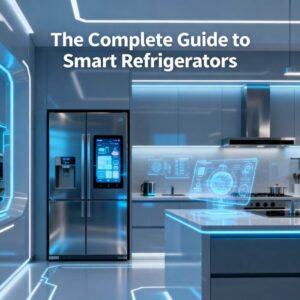


MAKECOMMENT