YouTube has dominated the video market by offering every type of content – informative, educational, entertaining, and user-generated. With the ability for anyone to upload and share videos globally, no other platform matches YouTube’s breadth of content. So, naturally, it is the first choice for every individual who wants to watch a video.
A quick look at someone’s YouTube feed can reveal a lot – their interests, habits, and even their emotional state. The same applies to their YouTube watch history. For parents trying to keep their kids safe online, employers enforcing screen-use policies, or loved ones concerned about someone’s digital habits, checking YouTube history can be incredibly useful.
But doing this remotely isn’t always simple. You’ll need the right tools and a bit of guidance. In this article, we’ll walk you through a few ways to access someone’s YouTube history.

Why Is It Important to Access YouTube’s Watch History
YouTube is the third-largest social media platform, ranking just behind Facebook and WhatsApp. The most fascinating fact is the diversity of its audience. From a 2-year-old learning nursery rhymes to a 70-year-old watching videos, it has something for everyone.
With all this diversity, there comes a drawback: the videos uploaded for an adult audience are also accessible to teenagers and even children. They can search for the videos or accidentally stumble upon something they are not supposed to see.
Although YouTube offers parental controls and YouTube Kids for children, teenagers with questions and seeking answers can find a lot of content that is not suitable for their young minds.
In such cases, keeping an eye on their child’s YouTube history can help them detect and prevent exposure to inappropriate content like violence, explicit language, or disturbing trends.
Furthermore, with the rise of YouTube Shorts, children and teens are becoming addicted to endless scrolling, much like those on TikTok. They usually don’t keep track of the time and don’t understand whether the content they are absorbing is healthy for them.
Even adults are vulnerable to this habit. Most of them, mainly elderly, spend hours watching misinformation, conspiracy theories, or depressive content that triggers issues like anxiety or loneliness.
Similarly, in the workplace, employees may lose track of time or sense of responsibility and spend excessive time watching YouTube during work hours, especially if there is no proper surveillance.
Keeping these scenarios in mind, it becomes mandatory to know YouTube watch time and history. There are several techniques and tools, such as a YouTube monitoring app, that can show you the history and provide insights into usage. You can use the one that fits your requirements.
How to View Someone’s YouTube Watch History Remotely
Accessing another person’s YouTube watch history remotely may seem challenging, but it is possible. Below are three practical ways to do so:
1. Access via Google Account on Another Device
The most direct method for viewing someone’s YouTube watch history is to log in to their Google account on a separate device. Most people use their Google account to create a YouTube profile.
This usually occurs when you use Android or select the option to create an account using Gmail. In any case, it is directly linked to the primary Google account. This method usually works if you have the credentials of the target individual.
How it works
To access the YouTube account, go to YouTube.com. Use their credentials to log in to their account. If two-step verification is enabled, you may also need the device, so keep it nearby. Once you have logged in, head to the “Library” tab. From there, tap on “History.”
You will see a complete chronological list of all videos watched on that account, regardless of the device on which they were viewed, as long as the user was logged in. Similarly, you can log in to their account using a YouTube app and view their history.
Limitations
While this is the most straightforward method of viewing history, there are a few limitations that can be problematic in seeing someone else’s history. For example, if you don’t have credentials, you will not be able to access.
Similarly, if 2-factor authentication is enabled, you will need the device. Moreover, if they cleared, paused, or used incognito mode to view the videos, you won’t know what they saw.
2. Use Xnspy
Another method is to use the Xnspy YouTube monitoring app. This tool provides comprehensive insights into phone usage and tracks every activity, from call logs and social media apps to location tracking. It can also be used to monitor the YouTube activities of children, loved ones, and employees.
You have to install Xnspy once on the target device. After that, it operates discreetly in the background. It collects data in real-time and uploads it to the dashboard, which you can access from any browser.
Xnspy is compatible with both Android and iOS devices and does not display any app icon, ensuring the user is unaware of its installation. The app boasts a user-friendly dashboard that provides easy access to all the features and controls. You don’t require deep technical knowledge to operate Xnspy.
For monitoring YouTube, Xnspy offers a range of features. You gain a comprehensive understanding of the time spent, app usage, and content consumption patterns.
Key Features for YouTube Monitoring
Xnspy tracks the overall time the target individual spent on YouTube. You can also check the frequency of YouTube visits. This data allows you to determine if they are addicted or simply use the app as needed.
To view your YouTube history, navigate to the Screen Record feature. This feature automatically captures screenshots or records the screen while the user is watching videos on YouTube, along with exact time stamps. You will know how many videos they have watched, when, and the type of content they have watched.
Xnspy also displays the YouTube history if the user is using the web browser to watch videos. You can check the Internet history feature to know the URLs they have visited. It will also show the information if they have opened anything in incognito mode.
Apart from showing YouTube History, you can also view what they have searched for on the app with the Keylogger feature. The Keylogger feature captures the exact search queries and comments they type on the app, allowing you to protect them from engaging inappropriately and protecting them from issues like cyberbullying.
If you are interested in knowing more about Xnspy, visit their website.
3. Google My Activity Portal
Google My Activity is an official portal by Google that provides a detailed, chronological view of everything a user has done across Google services. It includes all the apps that are linked with Gmail, such as YouTube, Search, Maps, Chrome, Ads, and more.
Most individuals use it as a centralized log of a person’s digital behavior. This is why it can also be used as a YouTube watch history checker.
How it works
To view YouTube History, go to https://myactivity.google.com and log in to the person’s Google account. Under the “YouTube History” section, you can view all activities associated with YouTube. It includes watched videos, searched queries, liked videos, and comments posted.
You can also filter by date and activity type to get a more targeted view.
Limitations
The process of using the Google My Activity portal is simple; however, when it comes to watching Someone’s activities, there are a few limitations that you need to address. First of all, you require full access to their Google Account.
You need the password and access to the device for 2-factor authentication. Other than that, if they have turned off the settings or use the web portal in incognito mode, you may not be able to access the required history data.
Look Out for the Content They’re Consuming
YouTube’s history is more than just a list of videos. The algorithms show what you want to see or have an interest in, so it shows likes and your current mindset. Whether it’s violent content, suggestive material, unproductive binge-watching, or just an excessive intake of Shorts, what someone consumes online matters.
Especially for children, it is essential to understand that the kind of content they watch will reshape their minds and personalities.
Usually, when it comes to looking at someone’s activities, hacking their device comes to mind, but you can get the same results by using the ethical monitoring methods we just discussed.
While all the methods can be helpful, the limitations can be an issue for some. It is best to consider all the possibilities and then choose the method that suits your requirements. But whatever method you choose, it’s essential to monitor responsibly and in accordance with the law, ensuring digital safety without breaching trust or privacy boundaries.
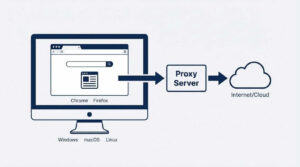







MAKECOMMENT