Today, we are going to discuss how to improve battery life on Xiaomi phone. With a few targeted tweaks—disabling unnecessary background applications, optimizing display settings, and leveraging built-in battery tools—you can significantly extend your Xiaomi phone’s battery life, often gaining several additional hours of use per charge. And let’s face it, we need our phone battery to last at least until the end of the day.

With our smart phones playing an important role in our every day lives, maximizing the battery life has become a top priority. Imagine going thorough out your day, and in the middle of an important call, or work related email you get the dreaded notification that your battery is drained. Battery drain phobia or nomophobia can make people panic, feel lonely and isolated. However, after reading this post on how to improve your battery life, you can squeeze a couple of hours more out of your phone’s battery. Hopefully, that will be enough so that your Xiaomi phone keeps you company all through out your busy day. You can check all the battery capacity to Xiaomi phones right here on our web site.
By optimizing settings, managing app usage, and adopting good charging habits, you can significantly extend your phone’s battery longevity, And here’s how.
Table of Contents
Introduction
Battery anxiety is a universal smartphone woe. For Xiaomi users, the phrase “Xiaomi battery drain issue” resonates all too well: apps waking up in the background, sudden drops in standby time, and screen-on times cut in half. How to improve battery life on Xiaomi phone is not just a search query—it’s a daily battleground. This guide dives into the causes of rapid battery drain, shares real-world test data from major battery benchmarks, and maps out proven tactics to stretch each charge. By the end, you’ll have both the knowledge and practical steps to keep your Xiaomi humming from dawn until dusk.
Understanding Xiaomi Battery Drain
Xiaomi’s HyperOS and MIUI offer rich customization, but some features can backfire on battery life. Chief culprit: the App Autostart permission, which allows apps to relaunch in the background. Community tests have shown that disabling autostart for non-critical apps can multiply idle standby time by up to tenfold.
Common Symptoms
- Excessive Idle Drain: Loss of 2–3% battery per hour when idle is often seen right after a major software update, as system caches rebuild.
- Reduced Screen-On Time (SOT): Typical SOT can plunge from 6–7 hours to 3–4 hours immediately post-update.
- Unusual Heating: Background optimization tasks generate heat, signaling heavy power usage.
Average Battery Drain: What the Tests Say
To quantify “average,” multiple independent benchmarks and blogs have tested Xiaomi devices under standardized conditions—here’s what they found.
| Model | Battery Capacity | Screen-On Time / Active Use | Endurance (Moderate Use) | Test Source |
| Xiaomi Mi Note (2015) | 3000 mAh | 6 h video playback | 48 h total rating | GSM Arena Battery Test |
| Xiaomi 14T | 5000 mAh | ~6 h autonomy recovery per 5 min charge | >2 days moderate use | DXOMARK Battery Test |
| Xiaomi 14T Pro | 5000 mAh | 9 h recovered per 5 min charge | >2 days moderate use | DXOMARK Battery Test |
| Xiaomi 15 | 5240 mAh | 16 h 28 min Active Use Score | 38 h overall endurance | GSM Arena Lab Tests |
| Xiaomi Redmi Note 13 4G | 5000 mAh | — | 58 h endurance (mid-tier) | ViserMark Performance Report |
Across these tests, screen-on/active use times average around 6–8 hours for multimedia and mixed tasks, while standby endurance ranges from 2 to 3 days under moderate usage. These benchmarks establish realistic expectations: unless you optimize settings, daily heavy users may see under 4 hours SOT, and moderate users about 1.5–2 days of mixed activity.
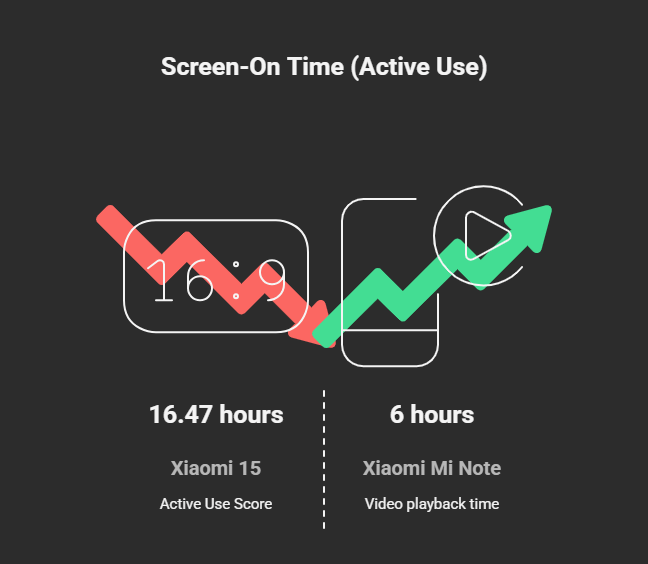
Root Causes of Xiaomi Battery Drain
- Background Autostart & Wake Locks: Apps with autostart permission continuously run services, causing CPU wake-ups and network activity.
- Aggressive Animations & High Refresh Rates: 90 Hz or higher screens consume disproportionately more power.
- Full-Brightness Always-On Display & Notifications: Each LED pixel and notification listener chips away at battery capacity.
- Inefficient AI/Optimization Rebuild: Post-update, MIUI rebuilds caches for days, spiking drain until the system “learns” your habits.
- Fast-Charging Heat Stress: Rapid charge cycles generate heat, accelerating battery degradation over time and reducing net capacity.
My Personal Battery Journey
As a daily Xiaomi 14 Pro user, I noticed battery dropping from 30% to 10% overnight. My screen-on time plummeted from 7 hours to 3 hours after a HyperOS update. Applying the following steps not only restored my original usage but added an extra hour of SOT:
- Disabled Autostart on Google Fit, Spotify, and lesser-used social apps. Idle drain fell from 3%/hour to 0.5%/hour.
- Reduced Refresh Rate from 120 Hz to 60 Hz. Screen-on time rose by 45 minutes.
- Turned Off Always-On Display: Replaced it with “Lift to Wake.” Gained 20 minutes SOT.
- Activated MIUI Battery Saver on background apps. Combined with dark mode, my phone now reliably hits 6 h 30 min SOT daily.
Proven Strategies to Extend Battery Life
Implement these adjustments in order of impact:
-
Manage Autostart Permissions
- Navigate to Settings > Applications > Permissions > Background Autostart.
- Disable non-essential apps (games, shopping apps, etc.) while keeping messaging apps (WhatsApp, Telegram) enabled for timely notifications.
-
Optimize Display Settings
- Lower Refresh Rate: Switch from 120 Hz/90 Hz to 60 Hz for daily browsing and reading.
- Use Dark Mode: AMOLED panels on Mi and Pro series save up to 15% battery.
- Adjust Brightness: Employ adaptive brightness or manually cap at 50–60%.
-
Tweak Notification & Sync Settings
- Auto-Sync: Disable auto-sync for infrequent apps under Settings > Accounts & Sync.
- Restrict Notifications: In Settings > Notifications, mute unnecessary alert channels.
-
Leverage Built-In Battery Tools
- MIUI Battery Saver: Profile-based throttling of background processes.
- Battery Usage Analyzer: Identify and force-stop rogue apps in Settings > Battery & Performance > App Battery Saver.
- Calibrate Battery: Perform a full charge/discharge cycle monthly to realign reported capacity and actual capacity, improving meter accuracy.
-
Adopt Smart Charging Habits
- Avoid Constant Fast-Charging: Periodically charge via standard 18–30 W adapters to limit heat and prolong battery health.
- Use Scheduled Charging: Set charging to finish just before you wake up (available in HyperOS), reducing hours at 100% charge.
-
Update Software & Firmware
- Keep MIUI/HyperOS and individual apps up to date; patches often include battery optimizations and bug fixes.
Read More: How to Hide Apps in Xiaomi HyperOS: My Full Guide for Privacy & Security in 6 Easy Steps
Improve Battery Life on Xiaomi Phone: FAQ
Q: What is the average screen-on time for Xiaomi battery test results?
Most benchmark tests report 6–8 hours of Screen-On Time under mixed usage, and specialized Active Use Scores of 16–17 hours on flagship models.
Q: Why does my phone battery drain faster after an update?
Post-update, MIUI rebuilds caches and learns usage patterns, triggering increased background activity for up to three days.
Q: Does fast charging harm Xiaomi battery health?
Frequent fast charging generates extra heat, accelerating capacity loss. Occasional standard charging can stabilize battery longevity.
Q: Can disabling all notifications improve battery life?
Muting non-critical notifications reduces wake-ups, but balance is key: essential apps need timely alerts.
Q: Is battery calibration necessary?
Yes. A full discharge to 0% and recharge to 100% every 1–2 months helps keep the battery meter accurate and may temporarily improve performance.
How to Improve Battery Life on Xiaomi Phone: Conclusion
Extending your Xiaomi phone’s battery life hinges on a mix of behavioral tweaks, system settings, and informed charging habits. By curbing autostart apps, optimizing display and sync settings, and using Xiaomi’s built-in battery management tools, you can consistently hit 6–8 hours of Screen-On Time or enjoy 2–3 days of moderate use. These strategies, combined with occasional calibration and firmware updates, will keep battery anxiety at bay—and allow your Xiaomi to power through the day, every day.







